Unknown Signal
Bare with me, this is still work in progress. I am still trying to get my head around all this.
This can be split into parts as follow :
1. Get the US that points to Merope
2. Get the UP that point to Col 70 Sector FY-N c21-3
3. Combine at this Thargoid Wreck to mkae UL
4. Use the 3 together to encode the UL
5. UL can now locate more thargoid wrecks
The Unknown Link is encoded with the location of other Unknown Structures, by scanning the Unknown Device inside the Unknown Structures. But the location is hidden behind binary and triangulation in the form of an Audio Signal.
None of which is in-game. You will need to do a lot of external stuff. External, as in, spend time not actually playing the game!
The Process
This is the process you need to follow to GET the 3 unknown signals and then ENCODE the Unknown Link. You will then need to listen to the new encoded message from the Unknown Link.
1. goto site with UP + UA
2. Loadup the machine with UP + UA + UL
3. Scan unknown device
4. Receive 3 Unknown Audio Signals
5. Fly into space, drop UL
6. Position cockpit close to UL, facing the speaker / cone in the center
7. play Unknown Audio signal
8. Record the UL audio response
9. Load the UL audio response into Audacity
10. Note down the high and low sounds
11. Then enter those into http://www.jubjubnest.net:8001/ (or decode the binary yourself)
12. Triangulate new system (or give to Canonn)
13. fly to new system
14. Drop the UL into space
15. Play the SAME message again
16. Follow the laserbeam to the site (repeat 14-16 as needed)
Binary Decoder
Below is a link to the binary decoder website I have been using. It will help you decode the spectrogram below. Ultimately giving you the location of another Unknown Structure.
Unknown Structures
Here is the spreadsheet from Canonn Research and the community listing all the known locations so far :
3D Map
This is a great visual aid to see the Unknown Structure’ locations.
Test File
I got this audio file from the above process. I ran it through FFmpeg to export just the audio.
- Shadow Play record game
- FFmpeg split audio from video file
- Open audio file in Audacity
Then this is how I got the Spectrogram view :
Audacity Settings
Open up Audacity and set the Spectrogram settings as follows :
- Edit > Preferences > Spectrogram
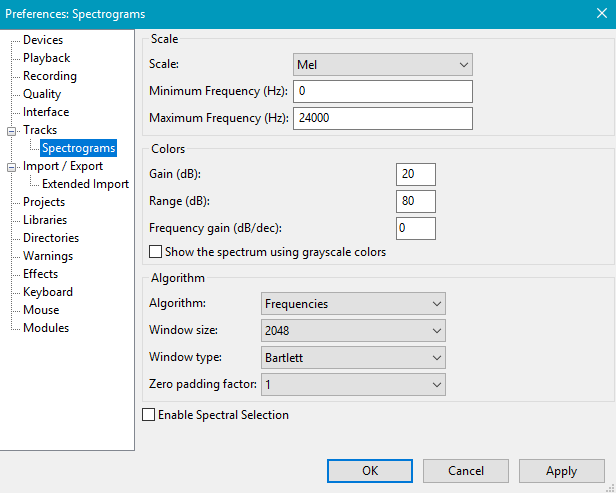
Audio Sample
Now Import the audio sample into Audacity :
- File > Import > filename
Spectrogram
This is how you get the spectrogram view in Audacity :
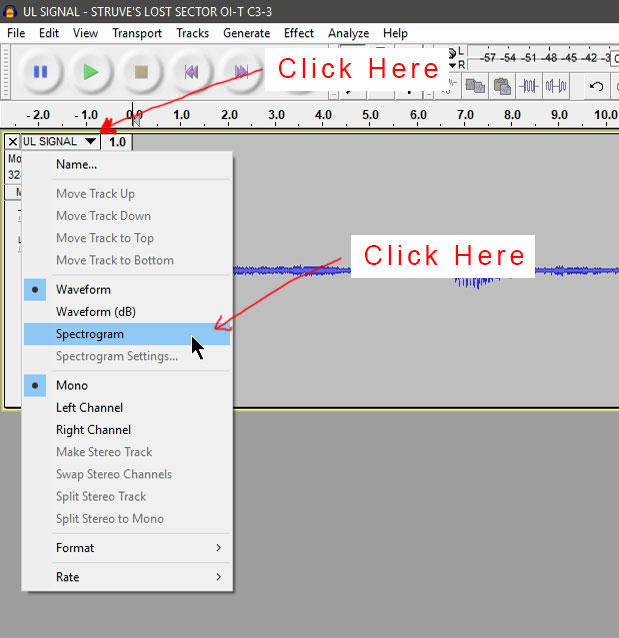
Binary
This is where the fun begins, ahem … I mean this is where the nightmare begins. The audio signal is made up of high and low signals.
- high == 0
- low == 1
Here is the output of the spectrogram from Audacity
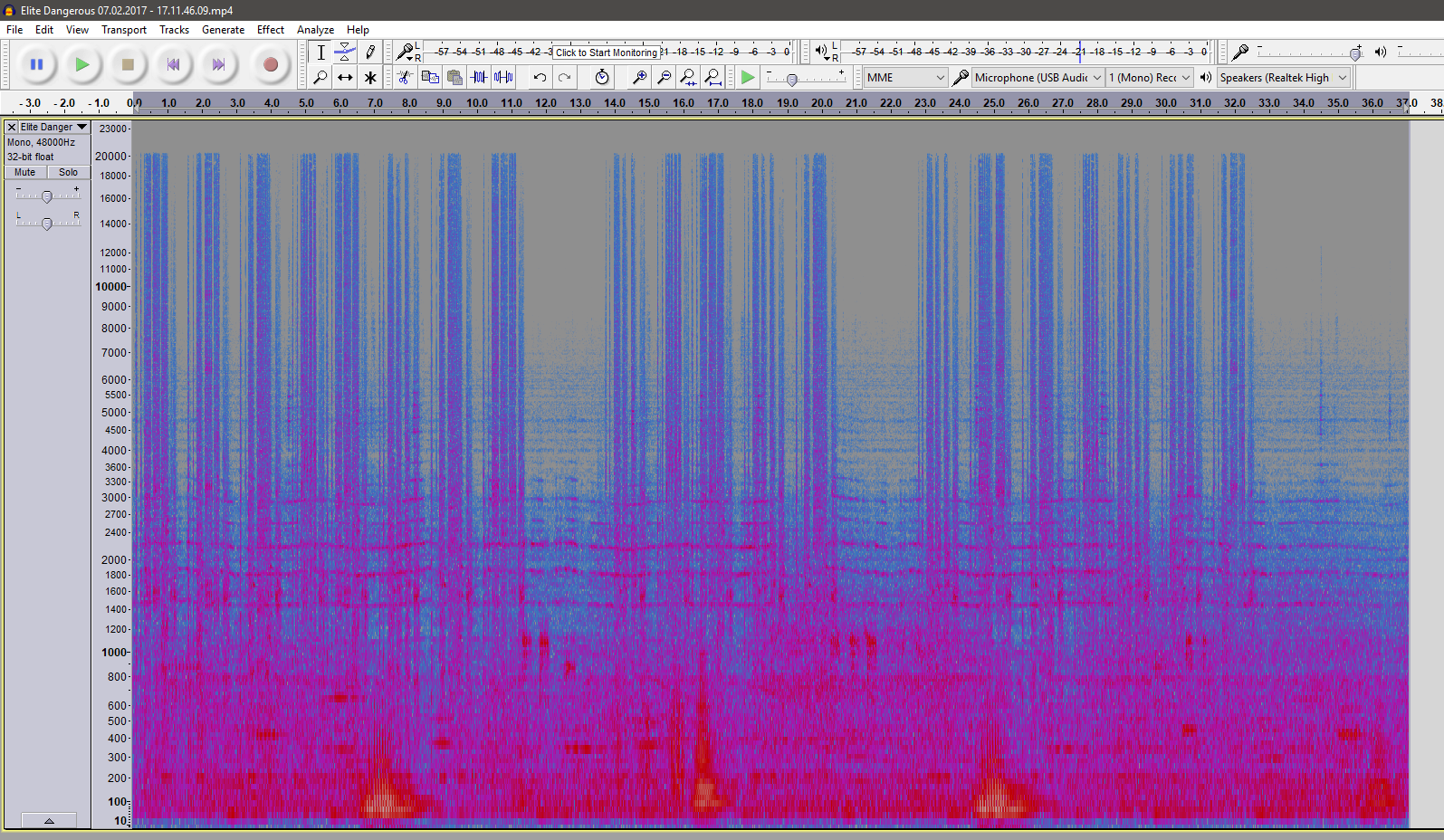
Listen To The Signal
This is the hardest part and can lead to many mistakes. You need to listen for high and low frequencies. I use VLC Media player to play back the sound found in slow motion.
The above signal decoded :
… still working on this !
HHH
Theoretically
The UL message has three blocks of two numbers in octal coded on three bits. Listening / looking at the transmission you get the binary triplets that form the message.
converting to decimal you get :
18/125 –| UA
31/1000 -|- UL
945/1000 -|| UP
From the UP we know that distances are measured with 1 = 871.012824 lyr
So, in effect what we got here is three distances from known locations : Col70, Merope and HIP14909(?)
Distances from three reference points is a valid way to encode a point in space (though having more cut the uncertainties).
Plus, this interpretation fits nicely with the sonogram drawing :
the triple wavy thing represent distances, UA refers to merope, UP to col70. The link refers to the source (HIP14909).
The three “distances” point to the “target” (circle at the top).
Also :
the UA is associated with –| in the drawing, and merope. so : line 1 = merope to target
the UL is associated with -|- in the drawing, and sits between bottom and top circles. so : line 2 = source to target
the UP is associated with -|| in the drawing, and col70. so : line 3 = col70 to target
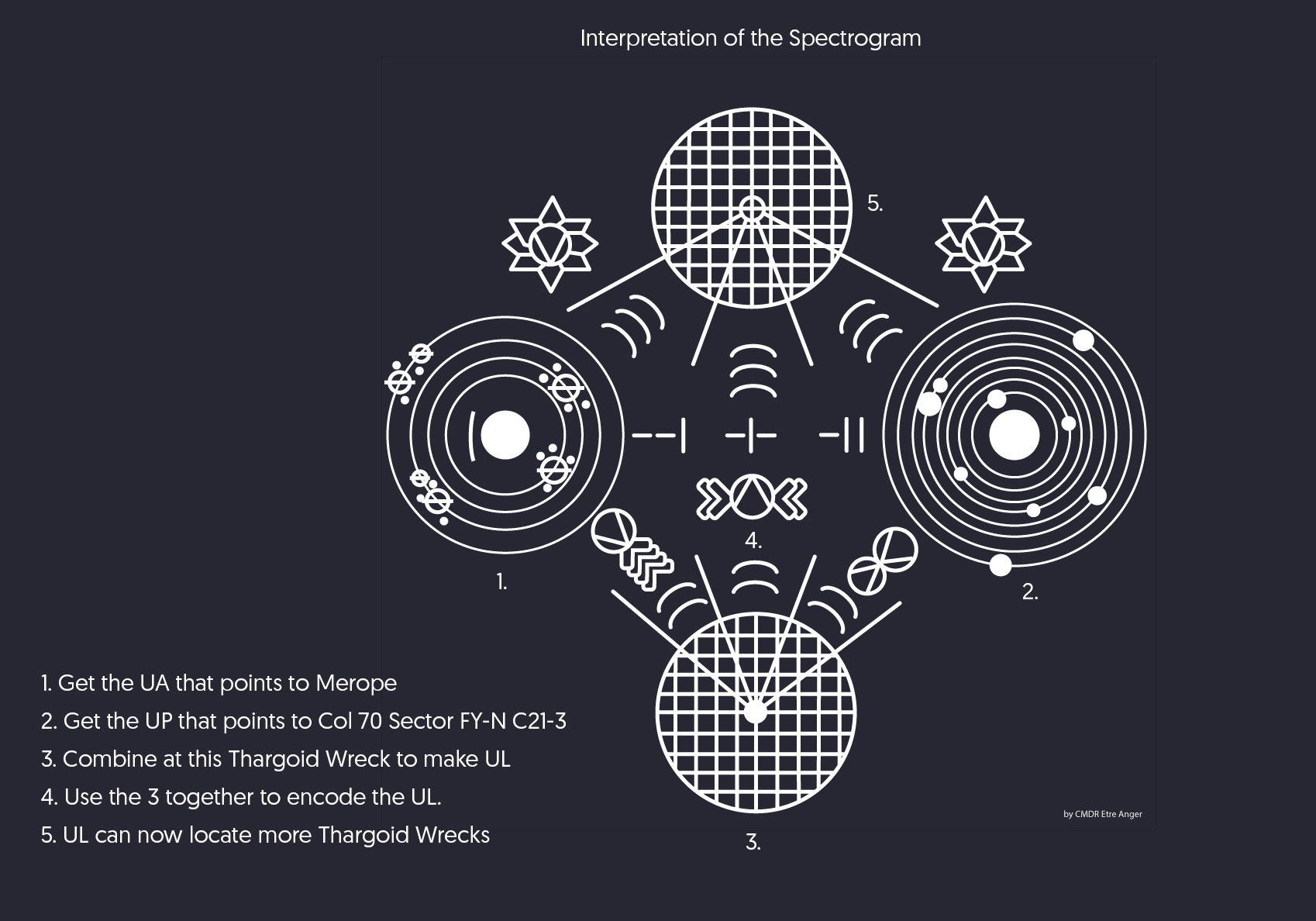
Sources
Information sources listed below for reference.
